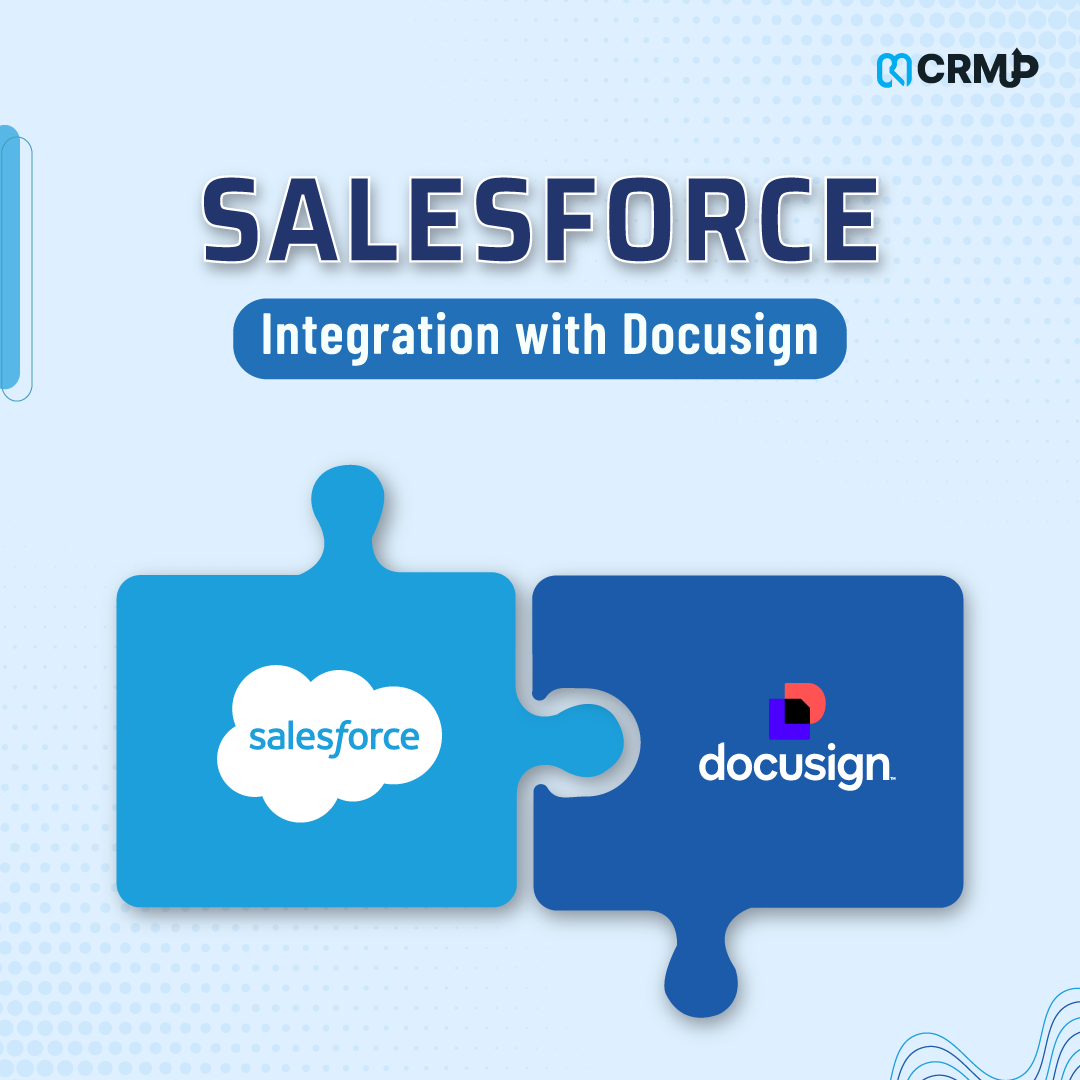DocuSign‘s integration with Salesforce transforms how agreements are managed within your organization, combining the robust capabilities of Salesforce with the efficiency and security of DocuSign’s electronic signature technology. This integration enables your teams to create, customize, send, and track agreements directly within Salesforce, streamlining the entire agreement process.
Integration Setup:
Customization and Usage:
By integrating DocuSign with Salesforce, organizations can not only streamline their contract and agreement processes but also enhance overall workflow efficiency, reduce errors, and maintain high standards of compliance and security. This powerful combination ensures that your document handling is as efficient and secure as possible, directly impacting your business outcomes positively.