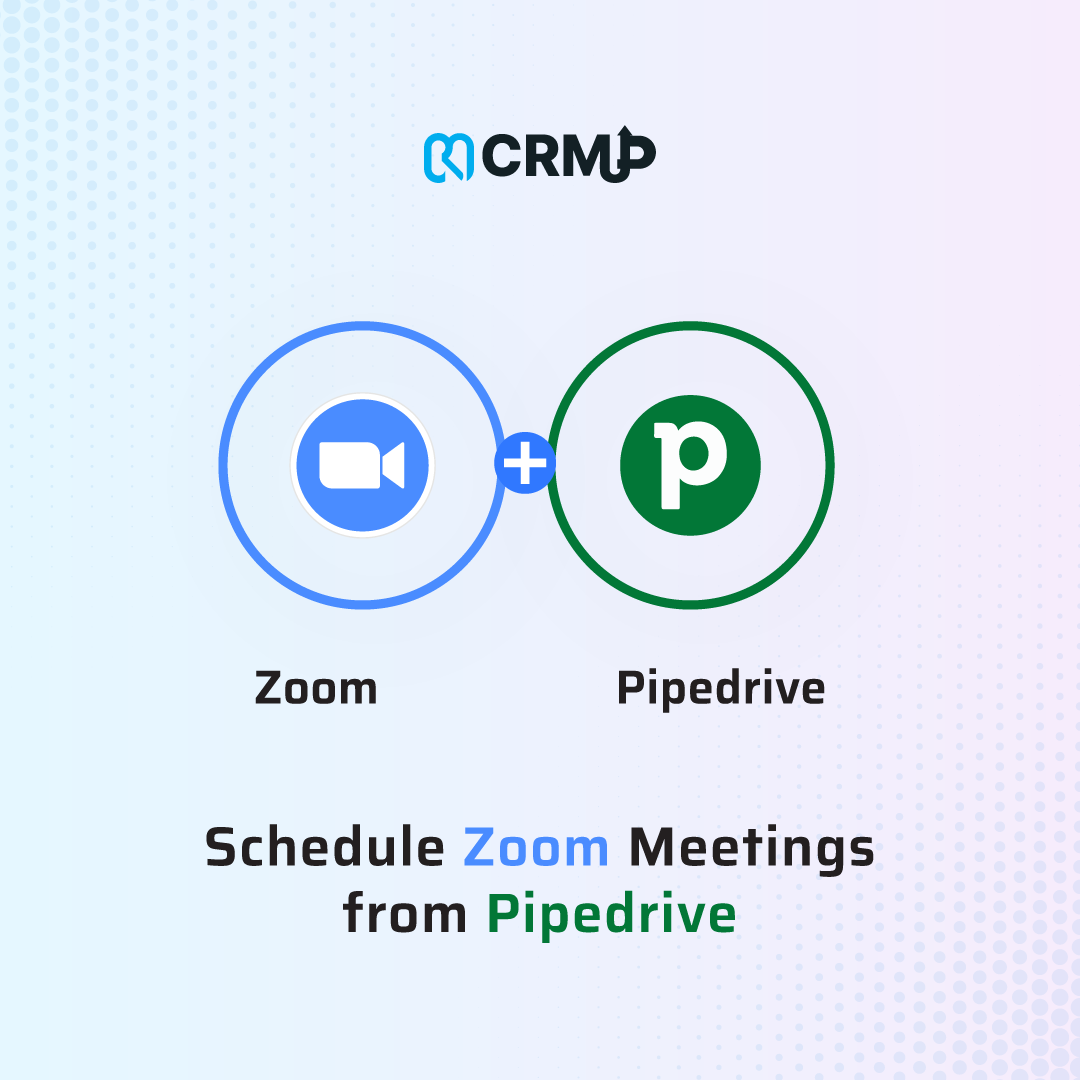Description
Zoom, a leader in video conferencing, together with CRMUP’s integration for Pipedrive, simplifies the scheduling of calls, sending meeting links, and logging activities post-call. This seamless integration, enhanced by our calendar sync and Scheduler, optimizes the setup for remote selling, making it straightforward and efficient.
Features of Zoom Integration with CRMUP’s Pipedrive
- Add Calls to Activities: Easily add a Zoom video call option when scheduling or editing an activity in Pipedrive. A unique Zoom link is automatically generated and invitees are notified without needing to send a separate email.
- One-Click Call Access: Join scheduled Zoom meetings directly from Pipedrive via a button or link in the activities, Deal, or Person detail views. Stay within the Pipedrive environment without the need to open Zoom separately, and access contact details and deal information during the call for better context.
Setup and Installation
- Click “Install now” at the top of this page.
- Log in to your Zoom account, or create one if you don’t have an account yet.
- Choose the Zoom account you wish to use and click “Continue”.
- Your Zoom and CRMUP’s Pipedrive are now integrated and ready to use!
Notice Regarding Your Zoom Account Data
When setting up this integration, CRMUP’s Pipedrive will access and utilize your Zoom Account Data only to the extent necessary for the integration’s functionality. CRMUP is committed to ensuring the privacy, security, and integrity of your account data, in line with Pipedrive’s Privacy Policy.