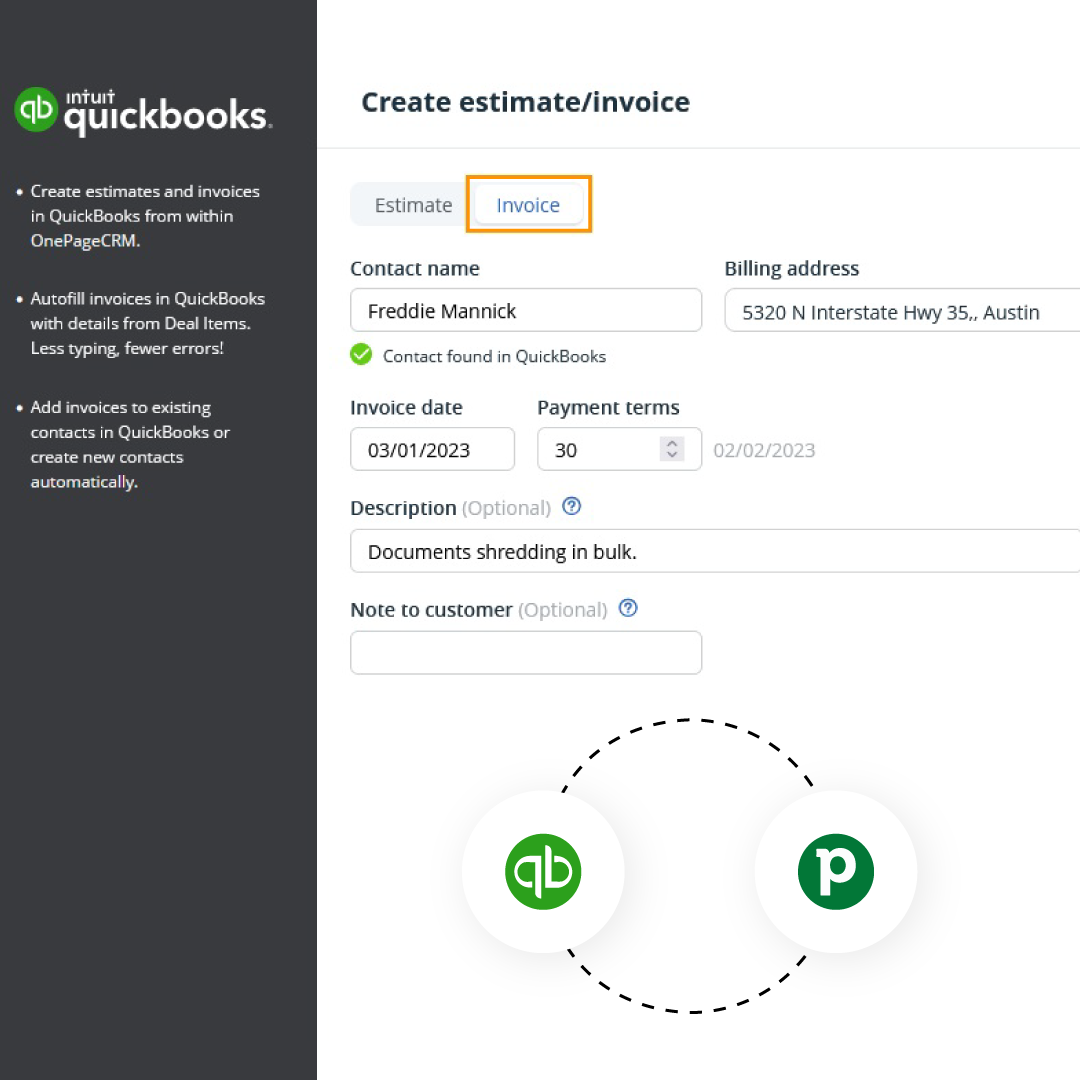Easily manage your finances and services with the enhanced Pipedrive–QuickBooks integration, now featuring support from CRUMP. Create invoices directly within Pipedrive without the hassle of emails or manual data entry. CRUMP’s services make this process even smoother and error-free.
Stay informed with real-time updates on invoice statuses—know when they’re approved, paid, or overdue, all within Pipedrive, thanks to CRUMP’s reliable service platform.
This streamlined description focuses on the key steps and benefits, highlighting CRUMP’s role in enhancing the integration for better efficiency and ease of use.