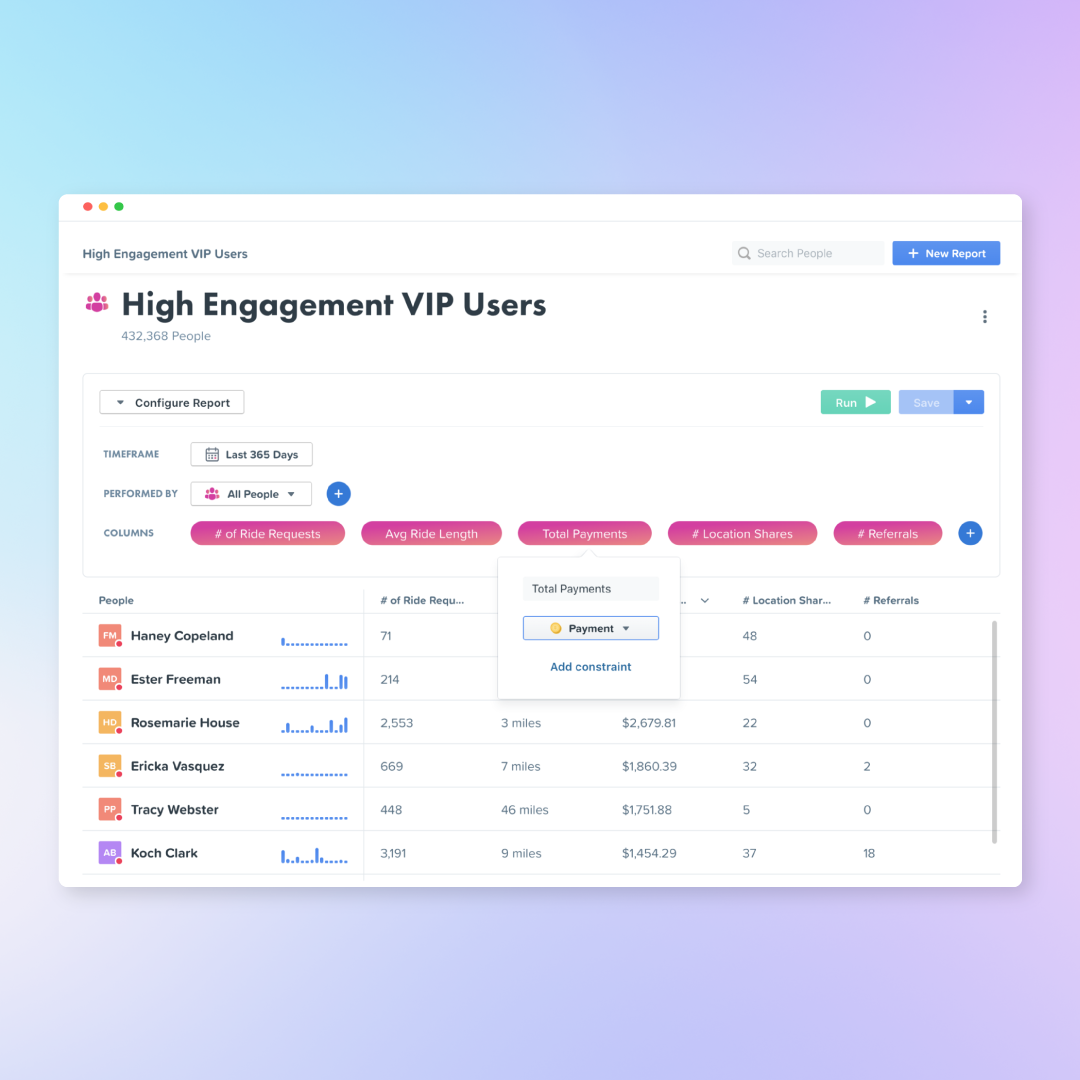Improve your CRM capabilities with the Woopra and CRMUP’s Pipedrive integration. This powerful combination allows you to connect detailed behavioral data from Woopra directly with deal, opportunity, and CRM data in Pipedrive. By integrating these platforms, you can comprehensively analyze every step of the customer journey, uncovering how various user behaviors contribute to long-term opportunities and overall customer success.
Integration Setup:
Configuration of Tracking Events:
Setting Up Pipedrive Triggers:
This integration not only simplifies the management of sales and marketing data but also empowers teams to make informed decisions that enhance customer engagement and boost sales performance. With the combined power of Woopra and CRMUP’s Pipedrive, you can turn complex data into actionable insights that drive success.