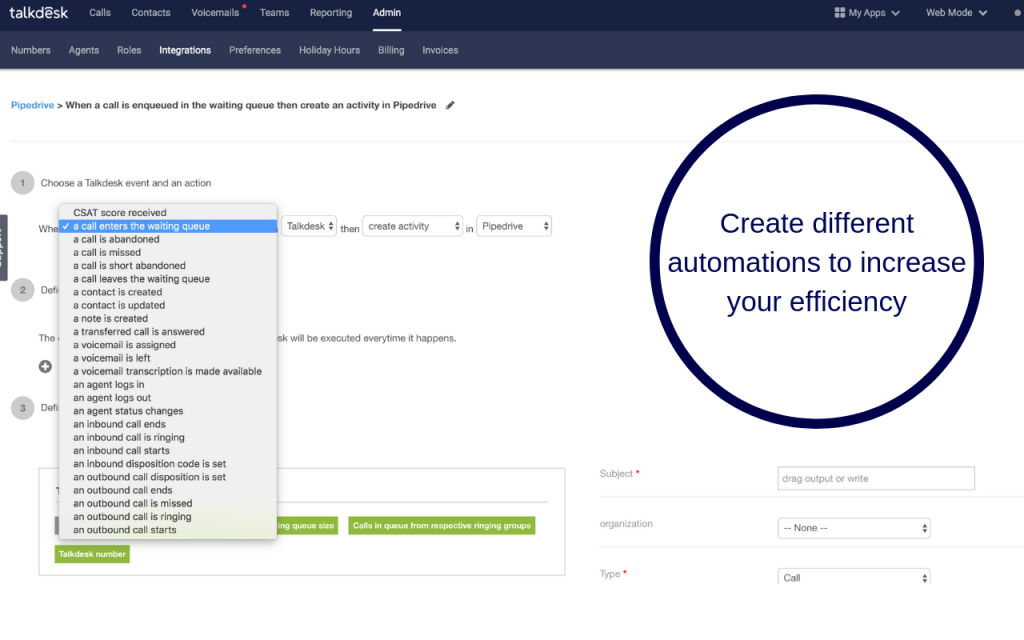Enhance your customer support capabilities with CRMUP’s integration of Talkdesk and Pipedrive. This powerful browser-based call center software displays customers’ Pipedrive contact histories and information directly in Talkdesk when a call connects. This integration enables users to personalize interactions and deliver optimal service by leveraging real-time data.
Start utilizing the combined power of Talkdesk and CRMUP’s Pipedrive integration today to synchronize data instantly and improve your team’s efficiency and customer engagement.