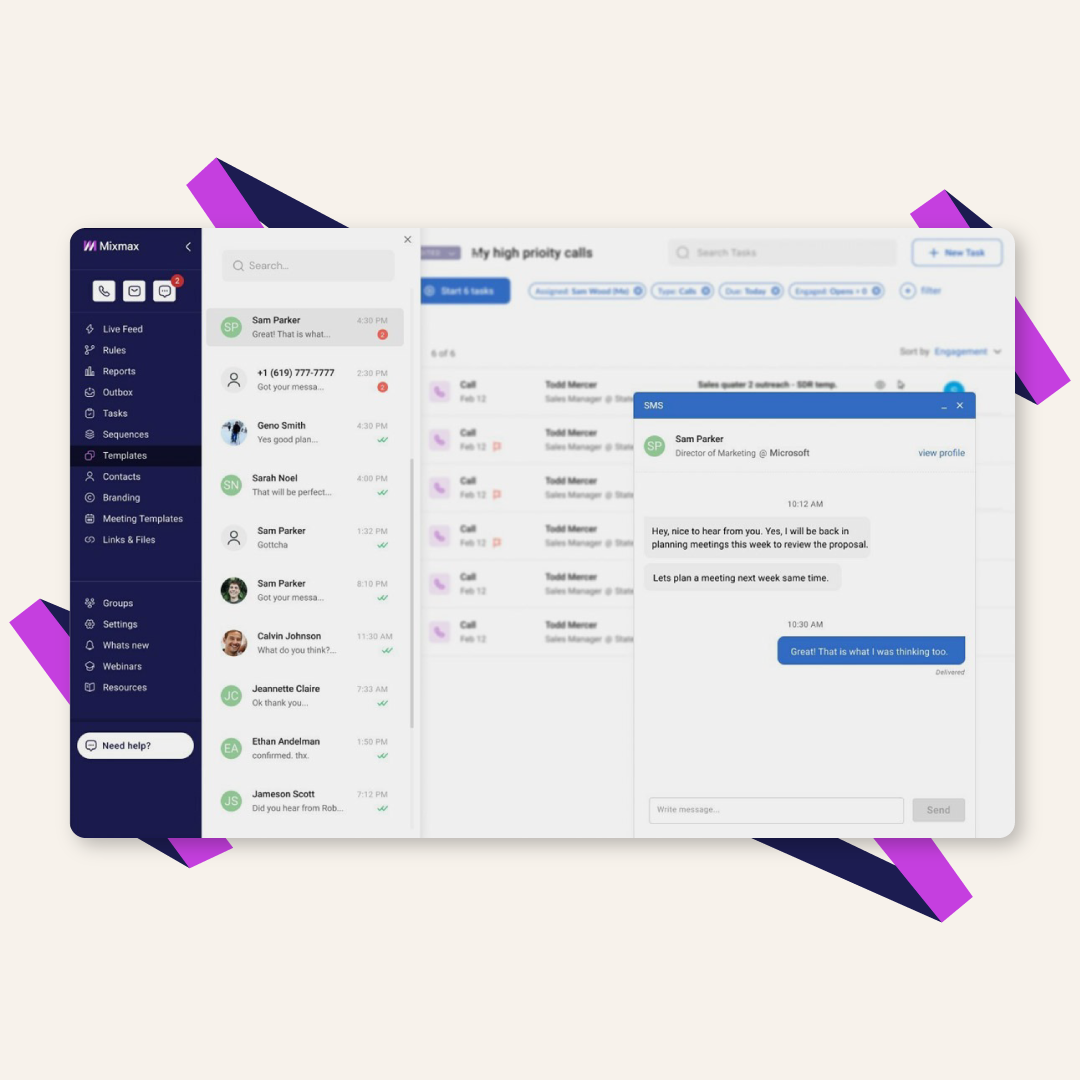Mixmax revolutionizes professional communication by integrating seamlessly with CRMUP‘s Pipedrive, a leading CRM tailored for Sales & Success teams. This integration allows you to remain productive within your email inbox while Mixmax, powered by CRMUP, handles the repetitive data entry and administrative tasks in Pipedrive for you.
Automate your day with Mixmax’s smart rules that handle:
To connect Mixmax with CRMUP’s Pipedrive, you have two straightforward options: