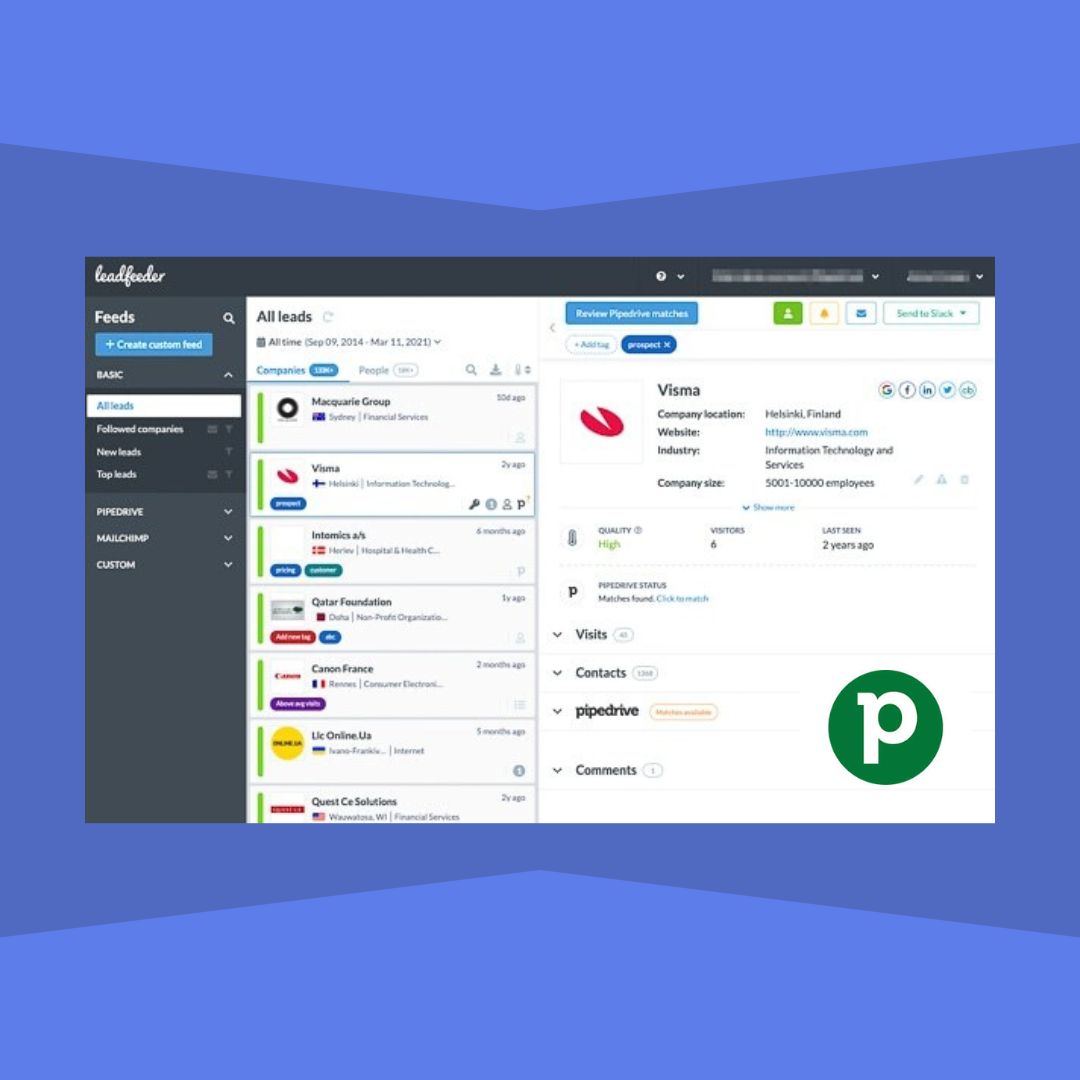Leadfeeder is a robust lead generation and website visitor tracking tool that seamlessly integrates with CRMUP’s Pipedrive, transforming anonymous website traffic into actionable sales leads. This integration populates your pipeline with high-quality leads by identifying real companies visiting your website, capturing their activities, and simplifying your sales processes.
Leadfeeder identifies potential leads across all stages of the buyer journey, offering opportunities for cross-selling and up-selling even before your sales team is aware of these possibilities.
New to Leadfeeder:
Existing Leadfeeder Users:
By leveraging Leadfeeder with CRMUP’s Pipedrive, your sales and marketing organization can tap into a wealth of just-in-time lead data, making your outreach more strategic and informed, ultimately driving greater sales success.