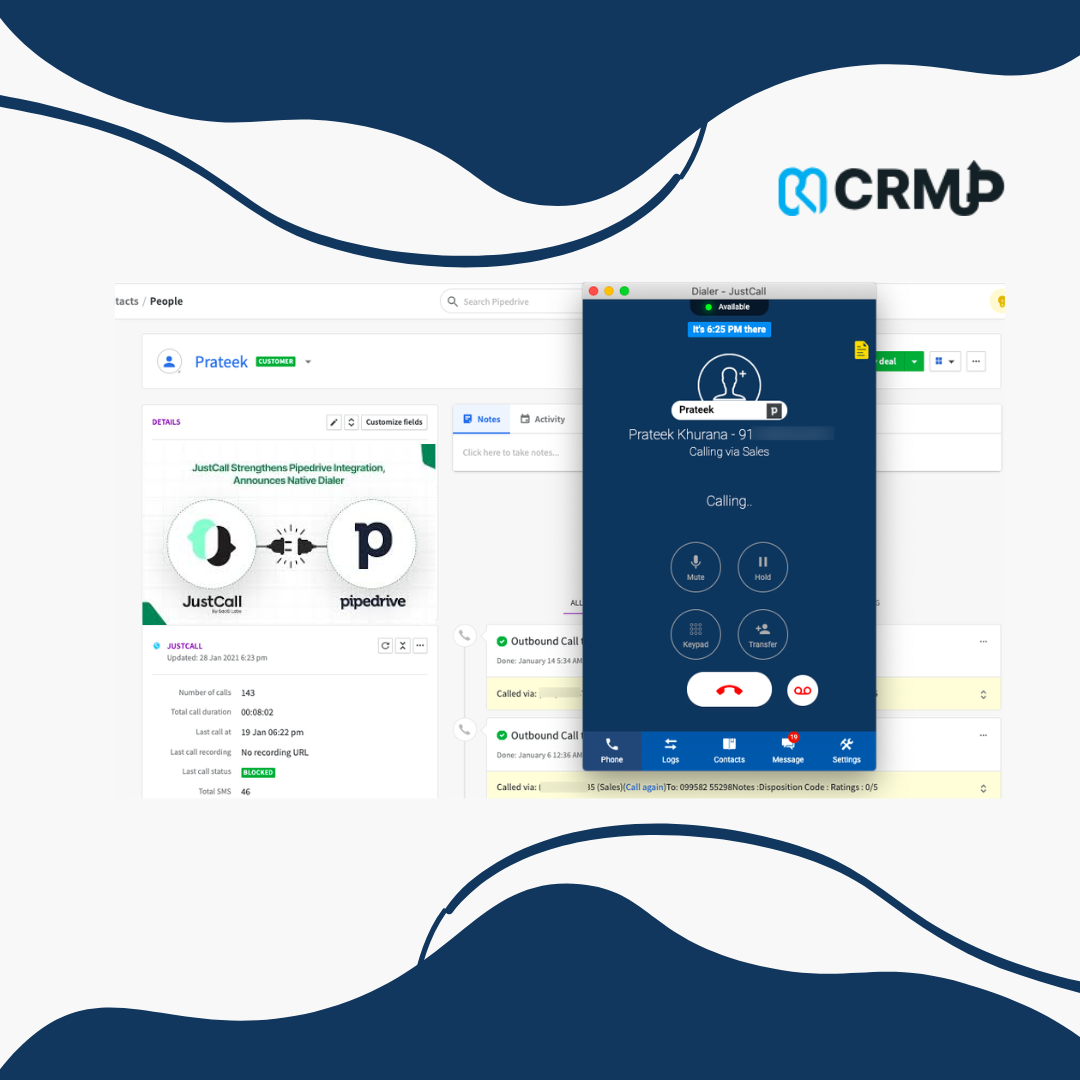JustCall integrates seamlessly with CRMUP’s Pipedrive, providing a comprehensive communication solution that allows you to make, receive, and track all of your sales calls and SMS directly from your Pipedrive dashboard. With special discounts for various sectors and a robust feature set, JustCall enhances your sales team’s efficiency and ensures all communications are logged accurately within your CRM system.
Account Setup:
Activating Click-to-Call and Click-to-Text:
callto:number to tel:number.By integrating JustCall with CRMUP’s Pipedrive, your team gains the ability to handle communications more effectively, ensuring that all interactions are tracked and analyzed for better customer relationship management.