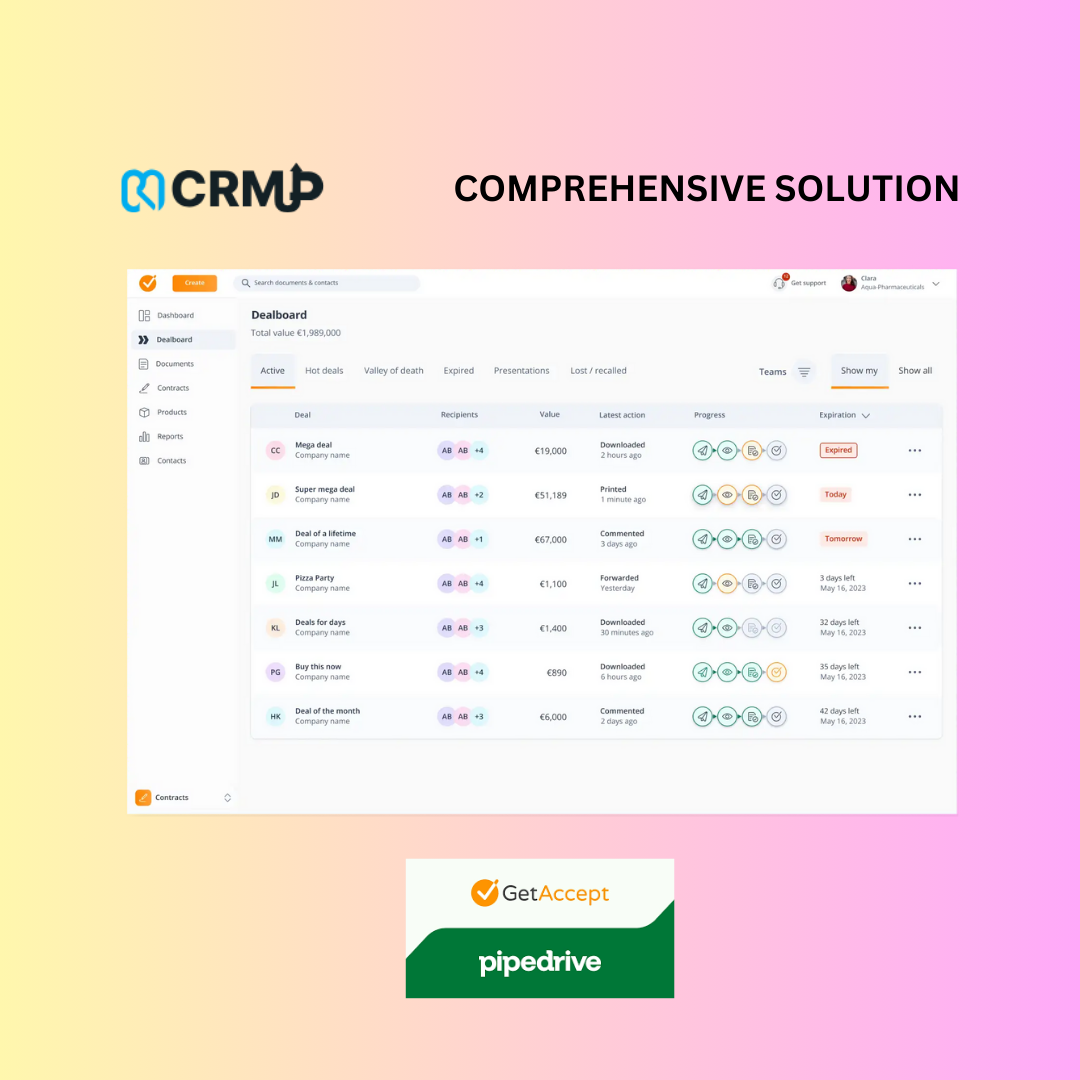Description
GetAccept supercharges your CRMUP’s Pipedrive experience by integrating a suite of powerful tools designed to enhance your sales process. This comprehensive solution includes e-signatures, personal video engagement, live chat, quotation and content management, document tracking, contract negotiation, and mobile workforce management—all seamlessly functioning within Pipedrive.
Key Features of GetAccept with CRMUP’s Pipedrive Integration
- Document Engagement Tracking: Monitor when and how prospects engage with your sales documents to follow up with perfect timing.
- Video Introductions & Live Chat: Incorporate video introductions in your sales documents and continue conversations through integrated live chat, turning pitches into closed deals.
- E-Signature Convenience: Enable parties to easily close deals with secure electronic signatures directly from within Pipedrive.
- Mobile Notifications: Receive push notifications on your mobile device when prospects view your tracked documents, allowing timely follow-ups.
- Direct Communication Options: Prospects can call or send text and video messages directly from the sales documents, ensuring continuous engagement.
Benefits
- Enhanced Buyer Engagement: Studies show that 73% of buyers are more likely to purchase after watching a product or service video. GetAccept’s video capabilities make it easy to introduce your offerings compellingly.
- Integrated Sales Tools: From document sending to signing, all activities are tracked within Pipedrive, providing a centralized view of sales progress.
- Immediate Interaction: The live chat feature connected to sales documents allows for real-time queries and interactions, enhancing customer communication.
Setup and Installation
- Chrome Extension:
- Install the GetAccept Chrome extension. Note that Google Chrome must be used as your web browser. Get the Chrome extension
- Activation and Login:
- The extension activates when logged into CRMUP’s Pipedrive.
- Click the GetAccept icon in the top right corner of your browser to log in or create a new GetAccept account.
- Sending and Tracking Documents:
- On any contact, organization, or deal page in Pipedrive, access the GetAccept right panel to send and track sales documents.
- Choose recipients, assign roles, select a template or upload a document. Add a video presentation using the GetAccept smartphone app before sending.
- Document status and detailed tracking will be integrated and viewable within Pipedrive’s CRM interface.
Support and Additional Resources
- Customer Support: Contact us for any support needs or to request a demo to see how GetAccept integrates with CRMUP’s Pipedrive and enhances your sales process.
GetAccept with CRMUP’s Pipedrive not only streamlines your document handling and communication processes but also equips your sales team with the tools needed to engage effectively and close deals faster.