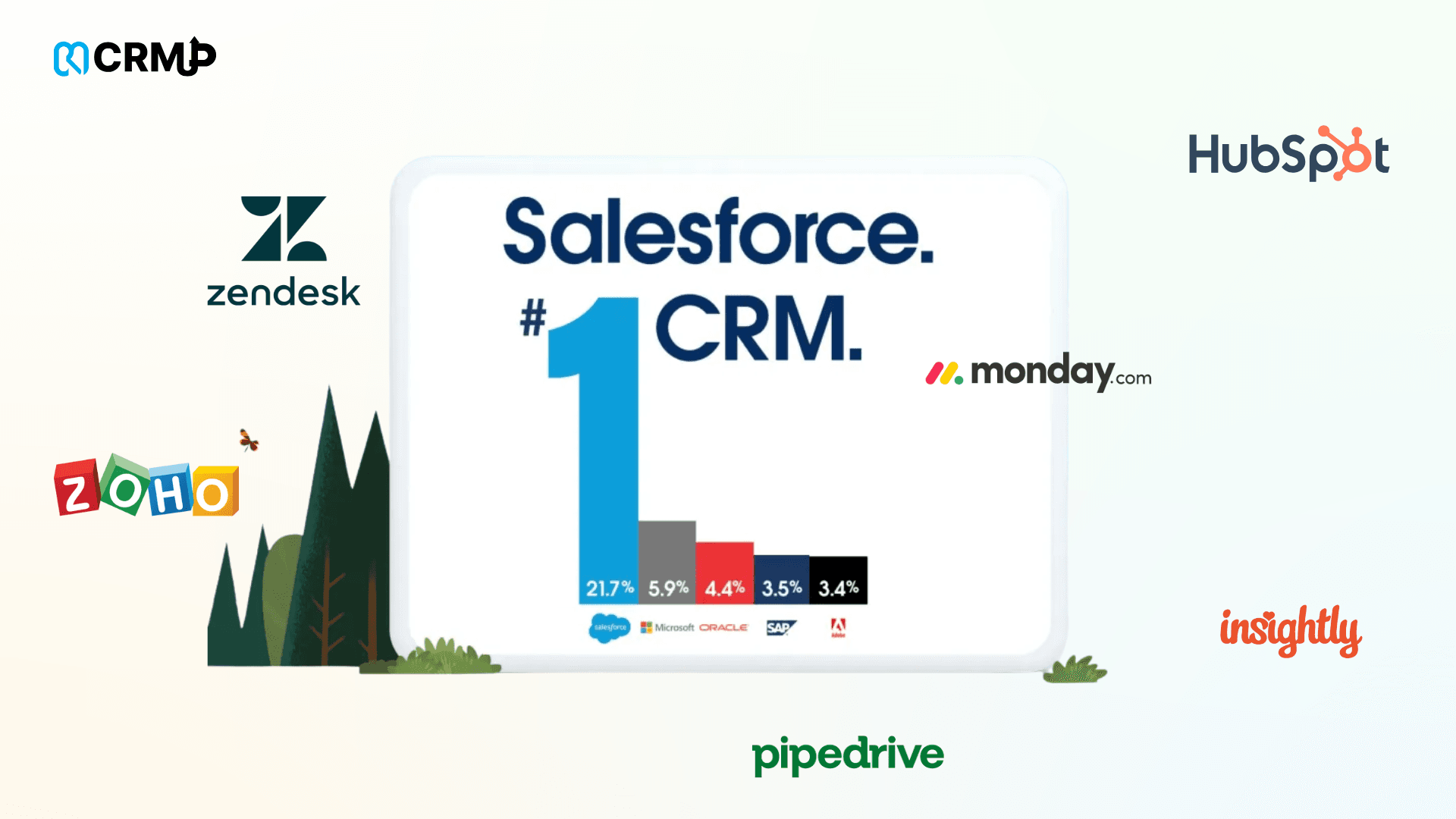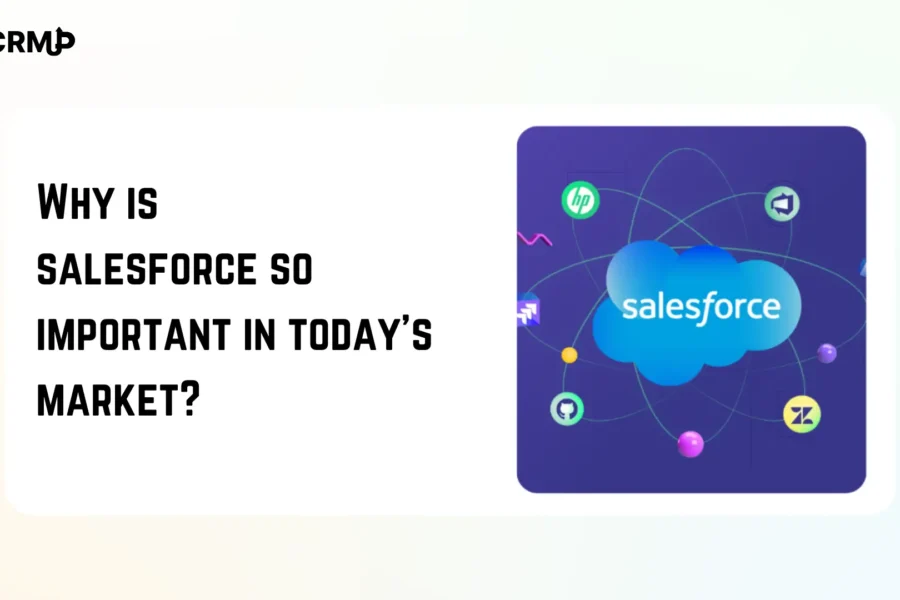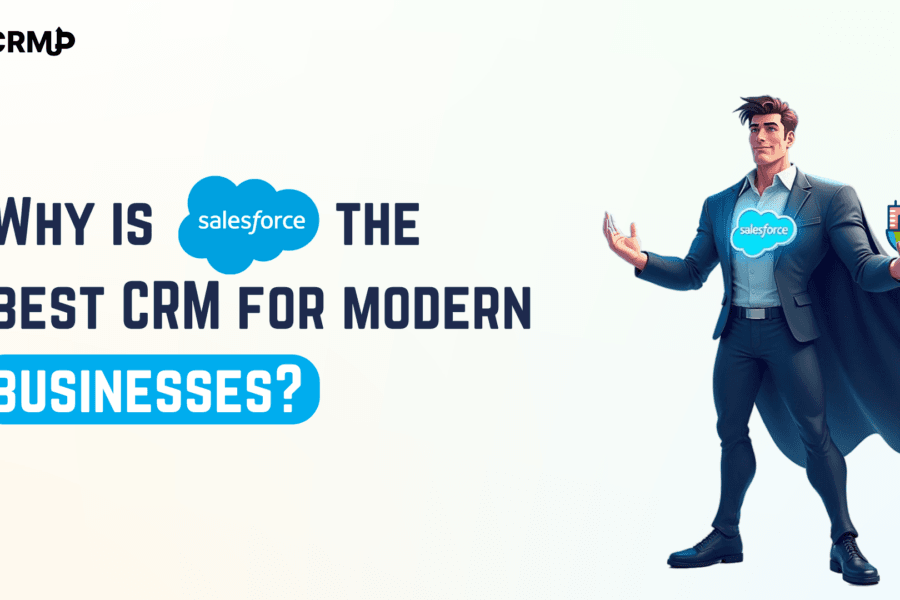When your team forgets to follow up with a customer… and they buy from someone else.
Ouch. That hurts.
It’s tough running a business. You have to talk to customers, remember phone calls, send emails, and close sales. That’s a lot to keep up with, right?
That’s why people use something called a CRM. It stands for Customer Relationship Management. A CRM helps you stay organized, talk to customers, and keep your business running smoothly.
But here’s the thing not all CRMs are the same. Some are simple. Others do more work for you. One of the most popular CRMs is called Salesforce. People use it all over the world.
In this guide, we’ll show you how Salesforce is different from other CRMs and help you decide if it’s the right one for you.
Why CRM Comparison Matters Today
Businesses use tools called CRMs to help them keep track of customers, sales, and emails. CRM stands for Customer Relationship Management.
These tools help teams talk to customers, remember their needs, and grow the business.
But not all CRMs are the same. Some are simple, while others are more advanced.
That’s why it’s important to look at what each CRM does. One of the most popular CRMs is Salesforce. Let’s see how it’s different from the others.
What Makes Salesforce Unique in the CRM Space
Salesforce works on the internet. You don’t need to install it. You can use it on your computer, tablet, or phone. It was one of the first CRMs to work this way.
Salesforce also gives you more than just a way to manage customers. It has tools for sales, customer service, marketing, and more. You can also learn how to use it with their free training site called Trailhead.
Salesforce vs Other CRMs: Key Feature Differences

All CRMs help you manage customers, but they don’t all work the same way. Some have basic tools, while others give you more ways to grow and work faster. Salesforce has many features that stand out.
1. Customization Capabilities
With Salesforce, you can change the way things look and work. You can create buttons, reports, and rules that fit your business. Other CRMs like Zoho or HubSpot don’t let you change as much.
2. Advanced Automation Tools
Salesforce can do many tasks by itself. For example, it can send an email or move a customer to the next step in a sale. Other CRMs like Close CRM or Zoho CRM have some of these tools, but they’re simpler.
3. AI & Predictive Analytics (Einstein AI)
Salesforce has a tool that helps guess what might happen next, like which customer will buy. This can help you make smart choices. Other CRMs like HubSpot Free, Pipedrive, or Insightly don’t have this or only offer a little.

See How CRMup Helps You Get More Customers (Without the Busywork)
CRM Setup – We set up your CRM the right way so you can track leads and deals without the headache.
Sales Automation – Follow-ups, reminders, and tasks? We automate them so you can focus on closing.
Smart Workflows – No more messy processes. We streamline your day so everything just flows.
4. App Ecosystem & Integration (AppExchange)
Salesforce has something called AppExchange. It’s like an app store where you can find tools to add more features. You can connect Salesforce to other tools like email, calendar, or accounting software. Other CRMs have fewer options.
5. Scalability for Enterprise & Growth
Salesforce works well for small teams and big companies. It grows with your business. Many other CRMs, like Freshsales or Insightly, work best only for small teams.
Side by Side CRM Comparison Table
It’s easier to choose the right CRM when you can see them side by side. This table shows how Salesforce compares to other popular CRMs in a few key areas like features, tools, and price.
| CRM | Custom Features | Works with Other Tools | Smart Tools | Best For | Starting Cost |
| Salesforce | Yes | 3,000+ tools | Yes | Big and growing teams | $25/user/month |
| HubSpot | Some | 500+ tools | A little | Startups | Free |
| Zoho | Some | 200+ tools | Some | Small businesses | $14/user/month |
| Freshsales | Few | Basic tools | No | One-person businesses | $15/user/month |
| Insightly | Some | Basic tools | No | Small teams | $29/user/month |
CRM Fit by Business Size and Industry
Every business is different. Some are big with many teams, and others are small with just a few people. Some sell to other businesses, and others help regular customers.
Because of this, not every CRM is a good fit for every business.
Some CRMs are simple and work best for small teams or new businesses. Others have more tools and can handle more data, which makes them better for bigger companies.
Choosing the right CRM depends on what your business needs, how many people will use it, and what you plan to do as you grow.
In this section, we will look at how Salesforce, HubSpot, Zoho, and Freshsales match different business sizes and types. This can help you pick the CRM that fits your team best.
Salesforce for Enterprises
Big companies use Salesforce because it can handle lots of customers, users, and teams. It helps them stay organized and grow.
HubSpot for Startups
HubSpot is good for new companies. It’s easy to use and free to start. But you may have to pay more as your business grows.
Zoho for SMBs
Zoho CRM is good for small to medium businesses. It’s not too expensive and has useful tools. It may not work as well for big teams.
Freshsales for Solopreneurs
If you work alone or have a very small team, Freshsales is easy to use. It helps you track your customers and follow up.
Real-World Use Cases & Case Studies
A clothing store used Salesforce to track shoppers in stores and online. They got more returning customers.
A software company used Salesforce to speed up customer support. They answered questions faster and kept customers happy.
A bank used Salesforce to make sign-up faster. They saved time and helped more people.
Salesforce Pricing vs Competitor Pricing Explained
Salesforce costs money each month, but you only pay for what you need. The cheapest plan is $25 per user each month. Bigger plans have more features.
Other CRMs like HubSpot are free at first. But if you want more tools, you’ll need to pay more. Salesforce might seem costly, but it can save time and help your business grow.
Pros and Cons of Salesforce vs Other CRMs
No CRM is perfect for everyone. Some are packed with features but can be harder to use. Others are easy to start with but may not do everything you need later.
Salesforce is one of the most popular CRMs, but that doesn’t mean it’s the best choice for every business.
In this section, we will break down the main reasons people choose Salesforce and a few reasons they might pick something else.
This will help you see both the good and the bad so you can make the smartest choice for your team.
Pros:
- You can change it to fit your business
- Many tools in one place
- Works for big and small teams
- Lots of apps to connect with
Cons:
- It can take time to learn
- Costs more than some others
- You may need help setting it up
Key Considerations Before Switching to Salesforce
Before choosing Salesforce, think about these things:
- Do you want your business to grow soon?
- Do you need to send many emails or follow up with lots of people?
- Do you use other tools you want to connect with your CRM?
If you answered yes, Salesforce could be a good choice. It also has help and lessons to make it easier to learn.
Is Salesforce Worth the Investment?
If your business is growing or you plan to grow, Salesforce is a great choice. It can do many things in one place.
It helps teams work together and keeps everything organized. While it may cost more, it’s worth it for many businesses that want to save time and do more.
FAQs
Is Salesforce better than HubSpot for sales teams?
Yes. Salesforce has more tools to help close deals and track results.
How scalable is Salesforce compared to Zoho?
Salesforce can grow with your business better than Zoho.
What makes Einstein better than Zoho’s Zia?
Einstein helps you guess what customers will do next. Zia can help, but not as much.
Can small businesses afford Salesforce?
Yes. There’s a plan that starts at $25 per user.
Does Salesforce need a full-time admin?
Not always. You can learn it with free lessons or get part-time help.
Does Salesforce have a mobile app?
Yes. You can use it on your phone or tablet anywhere.
Can I use Salesforce for marketing?
Yes. It helps send emails, track leads, and manage campaigns.
Is Salesforce good for customer support?
Yes. It has tools to answer questions, track issues, and help customers fast.
Can Salesforce work with other apps?
Yes. You can connect it to many tools using AppExchange.
Is Salesforce safe?
Yes. It protects your customer data and follows security rules.